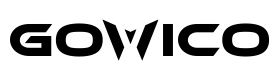Is It Worth Getting Every Upgrade on Your First CNC?
Buying a CNC machine is a major investment, and the right upgrades can boost efficiency, output, and profitability. But should you opt for every available feature? The answer depends on whether you’re launching your first shop or transitioning to a new CNC brand.
First-time CNC buyers should prioritize core productivity features and avoid over-investing early. Experienced owners switching brands should focus on standardizing workflows and ensuring compatibility with existing processes.
First-Time CNC Buyers: Focus on Productivity, Not Extras
Starting a machine shop comes with tight budgets, so every dollar spent needs to justify its return. While some upgrades are essential, others can wait until cash flow stabilizes.
Upgrades That Deliver the Best ROI (Must-Haves)
These features improve productivity and efficiency from day one:
· Automatic Tool Changer (ATC) – Reduces manual tool changes, increasing efficiency.
· Coolant Through Spindle (CTS) – Extends tool life and improves chip evacuation.
· Chip Conveyor – Keeps the machine running by automatically removing chips.
· Rigid Tapping – Speeds up and improves accuracy for threaded holes.
Upgrades You Can Add Later (Useful but Not Essential)
If budget is a concern, some features can be deferred until production demands justify them. While these upgrades enhance efficiency and convenience, they aren't always necessary right away.
· Probing System – Automates part setup and tool offset measurements, reducing human error and setup time. Can be added later if manual setup isn’t slowing you down.
· 4th Axis Rotary Table – Allows for machining multiple sides of a part without repositioning, increasing efficiency for complex jobs. Not essential for standard 3-axis work.
· Mist Collection System – Improves air quality by removing coolant mist and fine particles, which is useful in high-production environments but can be added later.
· High-Pressure Coolant System (HPC) – Enhances chip evacuation and improves tool life, particularly when machining deep pockets or tough materials like titanium.
· Spindle Speed Upgrade – If your initial workload doesn’t require extreme RPMs, you can start with a lower-speed spindle and upgrade later based on material needs.
· Enclosure & Chip Management Enhancements – Upgrades like taller splash guards, fully enclosed work areas, and automatic chip evacuation improve cleanliness but aren’t critical from the start.
· Remote Monitoring & IoT Connectivity – Allows for real-time monitoring of machine performance and maintenance alerts, beneficial for larger operations but not necessary for a small shop initially.
· Touchscreen Controls & Advanced User Interfaces – Some CNCs offer touchscreen upgrades for ease of use. While convenient, traditional controls work just as well.
· Additional Workholding Solutions (Vacuum Tables, Magnetic Chucks, Custom Fixtures) – Workholding plays a key role in efficiency, but unless you have specialized parts, standard vises and clamps are usually sufficient to start.
Budget Strategy: Invest Where It Counts
If money is tight, focus on upgrades that directly impact productivity. Avoid extras that won’t pay off immediately.
Over-investing in non-essential features too soon can strain cash flow. Start lean and scale strategically.
Experienced Owners: Standardizing & Optimizing Your Workflow
For established shop owners expanding into a new CNC brand, the priority is minimizing transition downtime and ensuring compatibility with existing workflows.
Key Considerations When Switching CNC Brands
· Standardizing Features Across Machines – If your shop already uses Renishaw probing, switching to a different system could require retraining and disrupt workflow.
· Matching Performance to Job Requirements – Choose between high-speed or high-torque spindles based on material needs.
· Evaluating Manufacturer Support & Service – Different brands offer varying levels of after-sales support, which is critical for uptime.
Features to Evaluate When Upgrading Machines
When transitioning to a new CNC brand or upgrading your existing equipment, evaluating the right features ensures you maximize efficiency and ROI.
· Probing System – Essential for high-precision and production shops, reducing setup time and improving repeatability.
· Advanced Controls (Look-Ahead Processing, Conversational Programming) – Helps optimize machining speeds, smooth out motion, and improve surface finish. Ensure it integrates with your existing CAM software.
· Automation (Pallet Changers, Robots, Bar Feeders) – If production volume justifies, automation significantly reduces labor costs and increases machine utilization.
· High-Speed Machining (HSM) Capabilities – Some machines offer better acceleration, deceleration, and smoother motion control, which is beneficial for high-tolerance and mold-making applications.
· 5th Axis Integration – If your shop is moving toward multi-axis machining, ensuring compatibility with a 5th-axis trunnion or rotary table is crucial.
· Live Tooling for CNC Lathes – If you frequently need to mill features on turned parts, live tooling eliminates the need for secondary machining steps.
· Through-Spindle Coolant with Programmable Nozzle – Enhances tool life and chip evacuation while reducing the need for manual coolant adjustments.
· Larger Tool Magazine Capacity – If your shop runs long, complex programs requiring frequent tool changes, a larger tool magazine can reduce downtime.
· Machine Vibration Damping & Thermal Compensation – Helps maintain precision, especially for high-tolerance parts and materials that expand with heat.
By considering these features based on your workload and production goals, you can make smart upgrade choices without overspending.
Understanding CNC Manufacturer Pricing Strategies
CNC manufacturers structure their pricing to appeal to a wide range of buyers, from small job shops to large production facilities. They typically offer base models with essential functions while providing an extensive list of optional upgrades to customize the machine to your needs. While this strategy helps manufacturers streamline production and offer competitive entry-level pricing, it can sometimes make it difficult for buyers to determine which features are truly necessary.
A machine that seems like a great deal at first glance can quickly become expensive after adding must-have upgrades. That’s why it’s important to understand the different pricing models and how they affect your final cost.
Common Tiered Pricing Strategies & Pitfalls
Base Models Look Affordable—Until You Add the Essentials
Manufacturers often advertise base-model CNC machines at a competitive price to attract buyers. However, these stripped-down configurations may lack essential features like an automatic tool changer (ATC), coolant through spindle (CTS), or a probing system—requiring you to purchase expensive add-ons.
Example: A CNC mill might have a base price of $50,000, but adding necessary features such as a tool changer, chip conveyor, and coolant system can push the total cost closer to $75,000 or more.
Bundled Packages – Are You Really Getting a Deal?
Some manufacturers offer pre-configured bundles that package multiple upgrades together. These may seem like cost-effective solutions, but they can include features you don’t necessarily need while omitting ones that would provide real value.
Example: A "High-Performance Package" might include a 4th-axis rotary table, mist collector, and high-speed spindle, but if you don’t machine complex multi-sided parts or need extra speed, you’re paying for upgrades that won’t improve your workflow.
Customization Costs & Extended Lead Times
If you need a highly customized CNC machine, expect higher costs and longer wait times. While manufacturers prioritize standard models for quicker delivery (typically 4-8 weeks), custom-configured machines can take 12-24 weeks or longer, delaying production.
Example: If you require custom fixturing, an extended X-axis travel, or a specialized spindle, the manufacturer may need to modify the build, leading to extended delivery times and increased costs.
How to Get the Best Deal on a CNC Machine
Negotiate Bundled Pricing to Include Essential Features
Before finalizing a purchase, ask the manufacturer if they can swap unnecessary features for upgrades you actually need. Many dealers have flexibility in pricing and packages, especially for bulk orders.
Ask About Upgrade Compatibility for Future Expansion
If budget constraints prevent you from purchasing certain upgrades upfront, check whether they can be added later. Some features, like a probing system or a 4th-axis rotary table, may require factory installation, while others can be retrofitted later.
Compare Lead Times for Standard vs. Customized Configurations
If you need a machine quickly, opting for a standard configuration can save weeks or even months. If customization is necessary, plan ahead and communicate with the manufacturer to ensure minimal disruption to your production schedule.
Understanding how CNC manufacturers price their machines helps you make informed decisions and avoid hidden costs. A machine that looks affordable at first could end up costing significantly more once essential features are factored in. By negotiating wisely and planning for future upgrades, you can get the most value from your CNC investment without overspending.